The SharePoint Online version history creates a new version of files that are saved or checked in to a document library.
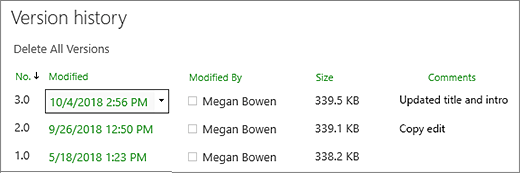
In the Version History, you can view comments that were added when the file was checked in, the file size, and the date when it was checked in or saved to a document library. You can also choose to restore or delete a version of the file.