Create a folder in a SharePoint Online list
Use the New Folder command to create a folder in SharePoint.
Go to the SharePoint Document Library where you want to add the folder.
In the top toolbar, click the + New button, and then select Folder from the drop-down.
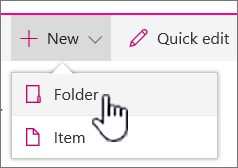
NOTE: To change the folder name later on, click the ellipses ... , and then click Edit. Change the folder name, and click Save.