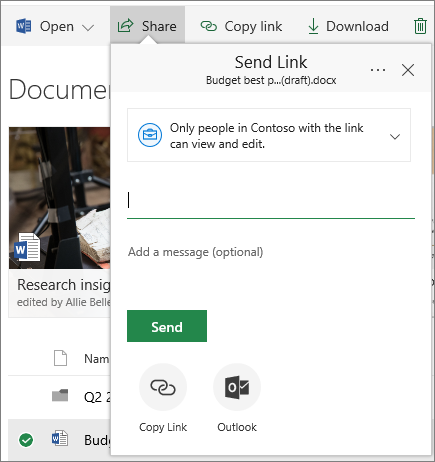Share a document
- Select the document you want to share.
- Select Share.
- You have 3 options:
- Type the names or email addresses of the people you want to share the document with, and add a message if you'd like. When you're ready, select Send.
- Select Copy Link to create a direct link to the file that can be shared in an email or IM.
- Select Outlook to open Outlook on the web and add a link to the file in a new email.